IBM i PowerHA—Geo Mirror—Skytap Configuration
This document explains how to configure a basic two-node geographic mirroring environment within Skytap on Azure across different regions with Network connectivity in place, leveraging local storage to the partition. We will use an IBM i PowerHA two-node cluster (Primary node configured in Region 1 and Backup Node in Region 2) with Geo Mirroring. It is important to note that the user can use this document to extend their on-premises HA/DR environment, and/or use this as a pattern for having both Production and HA/DR entirely in the cloud.
This guide is provided “as-is”. Information and views expressed in this document, including URL and other Internet website references, may change without notice and usage of the included material assumes this risk.
This document does not provide you with any legal rights to any intellectual property in any product. You may copy and use this document for your internal, reference purposes.
Table of Contents
- Objective
- Overview
- IBM i PowerHA - Geographic Mirroring Pre-Flight Requirements
- Implement Geographic Mirroring
- Configure Geographic Mirroring
- Next Steps
Overview
Skytap on Azure is the ultimate solution for IT professionals who use IBM Power hardware. It offers a specialized cloud environment specifically designed for IBM Power and x86 workloads, seamlessly bridging the gap between legacy systems and cutting-edge cloud innovation. With the increasing demand for hybrid cloud providers, IT professionals can now easily migrate their existing applications and create new ones, all while extending their strategy to include traditional IBM Power Systems workloads, including those running on the trusted IBM i Operating System.
IBM i customers rely on Skytap for both production and disaster recovery/high availability (DR/HA) use cases. For DR/HA, they have the flexibility to host just the DR/HA environment in Skytap while keeping the production environment on-premises, or they can opt to have both environments fully hosted in Skytap on Azure. This allows them to easily implement a comprehensive DR/HA strategy that meets their specific business needs.
Several technologies are native to IBM i that can be used to provide a data replication solution for the platform. One such solution is IBM PowerHA SystemMirror for i (PowerHA).
PowerHA offers a complete end-to-end integrated clustering solution for DR/HA. PowerHA provides a data and application resiliency solution that is an integrated extension of the IBM i operating system and storage management architecture. Among other features is the design objective of providing application HA during both planned and unplanned outages.
PowerHA geographic mirroring offers a straightforward, cost-effective, HA solution for small to mid-sized organizations. Typically, PowerHA geographic mirroring is used with internal disk storage, and it provides alternative solutions that require additional configuration and management associated with an external storage device.
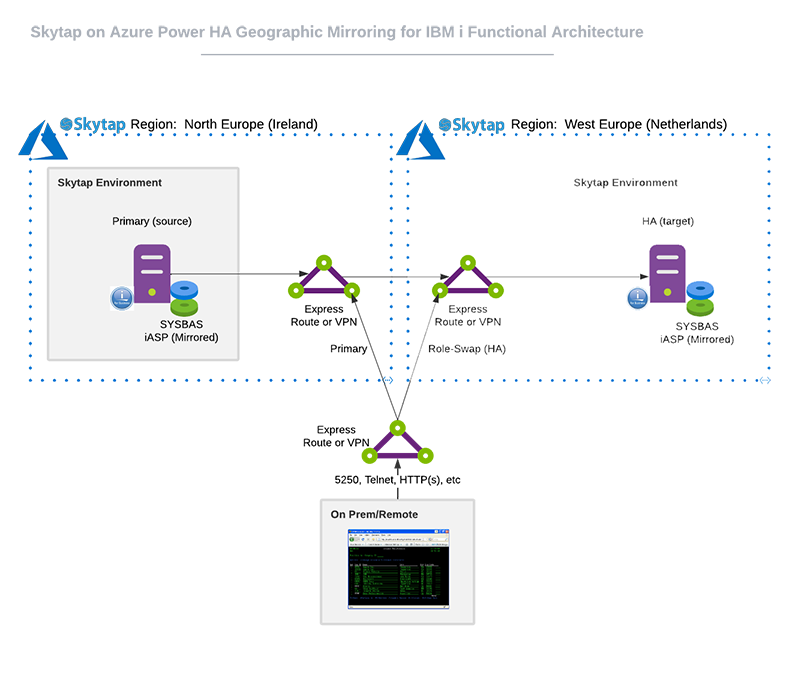
IBM i PowerHA - Geographic Mirroring Pre-Flight Configurations
- Provisioning of IBM i LPAR (VM) as Primary Node on cloud.skytap.com including PowerHA Licensed Program license inclusion in Region 1. In particular, make sure the VM has the correct number of disk LUNS and capacity.
- Provisioning of IBM i LPAR (VM) as Backup Node on cloud.skytap.com including PowerHA Licensed Program license inclusion in Region 2.
Note: Match the number and size of LUNS on the primary VM.
As a prerequisite for this procedure, ensure both the IBM i nodes have Network attributes of Allowing add to Clusterare set to *ANY as shown below in the screen capture. This can be changed via the CHGNETA command.

-
The best practice is to verify PTFs and other prerequisites on both IBM i nodes are up-to-date.
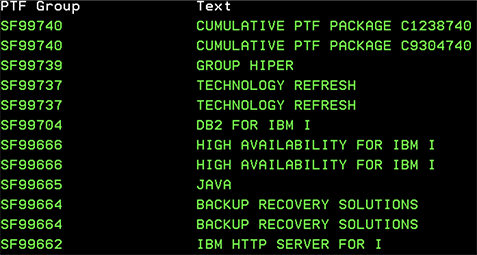
- Provisioning of Windows VM as a node to host IBM i ACS (Access Client Solutions). This will be used for the 5250 Emulator and Navigator for i.
-
Testing of communication between the three nodes via network reachability. The network provisioning across Geo locations would include the following:
- Provisioning/Configuration of VPN between regions via WAN links.
- Each WAN and VPN configured within it should have its own subnets.
-
The VMs must be attached to the configured WAN/VPNs.
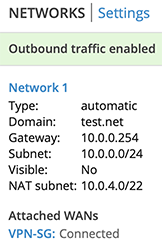
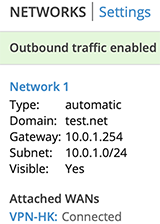
All Three nodes can interact with each other over the network. Refer to the following screen capture as an example.
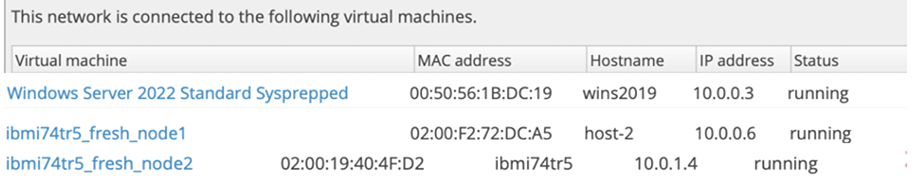
- Configuration of PowerHA (Primary and Backup Nodes) including Activation of nodes, Domain Name additions, iASP configurations, Cluster Resource Groups and associated device registration, GEO Mirror Configurations and testing of Geo Mirror based switch over.
Implement Geographic Mirroring
To configure geographic mirroring using IBM Navigator for i, follow the steps below in a browser.
In a web browser, create a session with the URL system:2001, where the system is the hostname of the system. To configure using Green Screen, follow the steps below:
Create cluster (CRTCLU) and start cluster nodes (STRCLUNOD)
CRTCLU CLUSTER(\<ClusterName>)) NODE((\<PrimaryNodeName>(\<PrimaryNode_IP_Interface>))(\<BackupNodeName>(\<BackupNode_IP_Interface>))
Example:
CRTCLU CLUSTER(GEOCLU1) NODE((PRIMARY (\'10.0.0.1\'))(BACKUP(\'10.0.0.2\')))
After the cluster is created and nodes are defined for it, you can start the cluster. From the primary node, type the following command strings:
STRCLUNOD CLUSTER(CLUSTER1) NODE(PRIMARY)
STRCLUNOD CLUSTER(GCLUSTER1) NODE(BACKUP)
Note: Before you continue, check the previous work. Ensure both nodes are active by using the DSPCLUINF command, or WRKCLU, Opt.6.
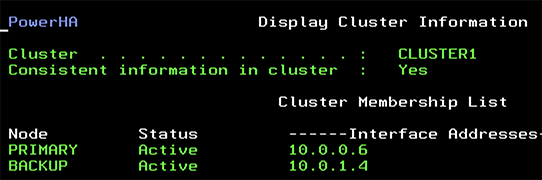
Add nodes to the device domain (ADDDEVDMNE)
ADDDEVDMNE CLUSTER(CLUSTER1) DEVDMN(DEVDMN) NODE(PRIMARY)
ADDDEVDMNE CLUSTER(CLUSTER1) DEVDMN(DEVDMN) NODE(BACKUP)
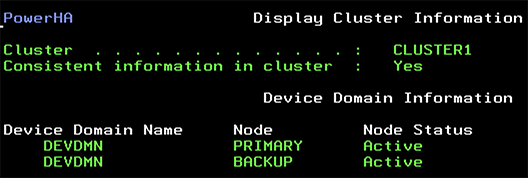
Note: Before you continue, check the previous work. Ensure both nodes show they are part of the device domain, using the DSPCLUINF command, or WRKCLU, Opt 7.
Create independent ASP (CFGDEVASP)
Create the iASP from a command line interface from the primary node:
CFGDEVASP ASPDEV(PHAIASP) ACTION(\*CREATE) TYPE(\*PRIMARY) PROTECT(\*NO) ENCRYPT(\*NO) UNITS(\*SELECT)
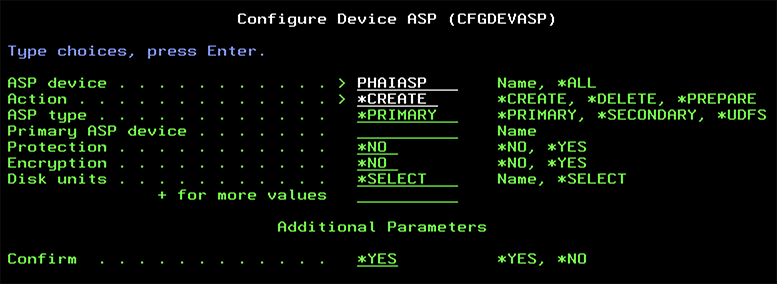
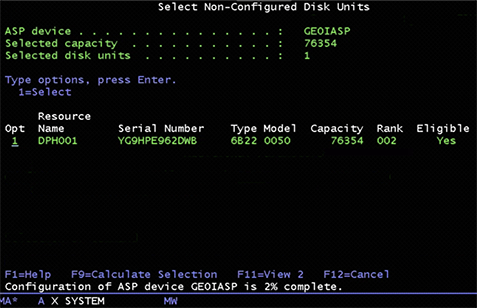
Create iASP Device Description on Backup Node (CRTDEVASP)
CRTDEVASP DEVD(PHAIASP) RSRCNAME(PHAIASP)
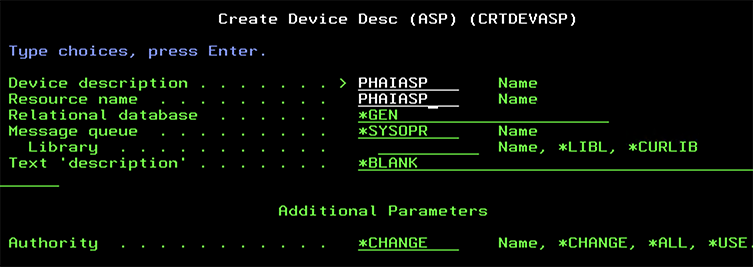
Create the Device CRG (Cluster Resource Group), but do NOT start the CRG yet (CRTCRG)
**CRTCRG CLUSTER(CLUSTER1) CRG(PHACRG) CRGTYPE(\*DEV) EXITPGM(\*NONE) USRPRF(\*NONE) RCYDMN((PRIMARY \*PRIMARY \*LAST PRIMARY (10.0.0.1))(BACKUP \*BACKUP 1 BACKUP (10.0.0.2)) CFGOBJ((GEOIASP))**
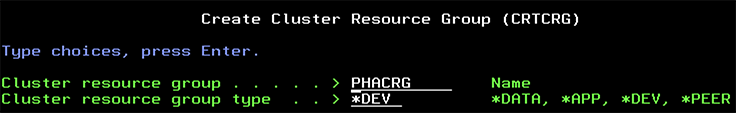
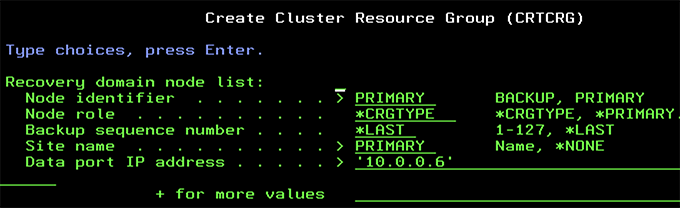
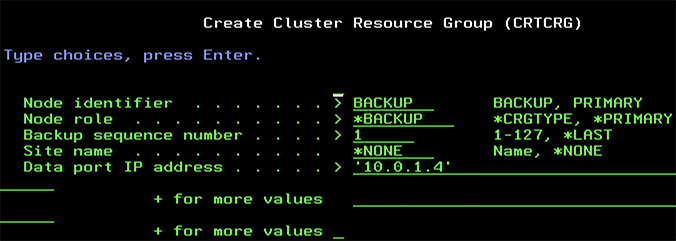
Configure Geographic Mirroring (CFGGEOMIR)
CFGGEOMIR ASPDEV(PHAIASP) ACTION(\*CREATE) SRCSITE(\*) TGTSITE(\*) SSN(BACKUP/PRIMARY/PHASSN) DELIVERY(\*SYNC) UNIT (\*SELECT) CLUSTER(\*) CRG(\*) MODE(\*SYNC) PRIORITY(\*HIGH)
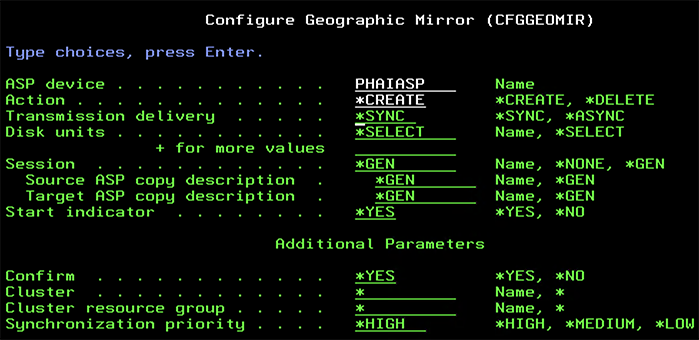
Once the command finishes successfully, post that and perform the following steps.
Start the CRG (STRCRG)
STRCRG CLUSTER(CLUSTER1) CRG(PHACRG)
Vary on the IASP (VRYCFG)
VRYCFG CFGOBJ(PHAIASP) CFGTYPE(\*DEV) STATUS(\*ON)
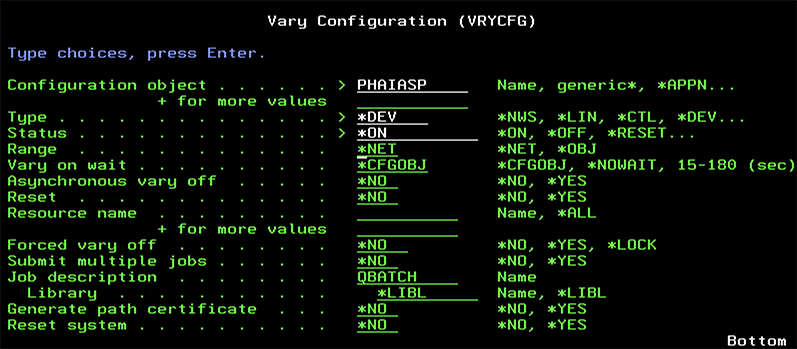
Once varied on, you should see the following message.
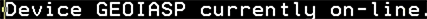
Start the ASP session (DSPASPSSN)
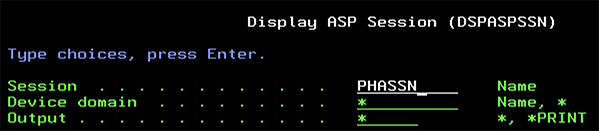
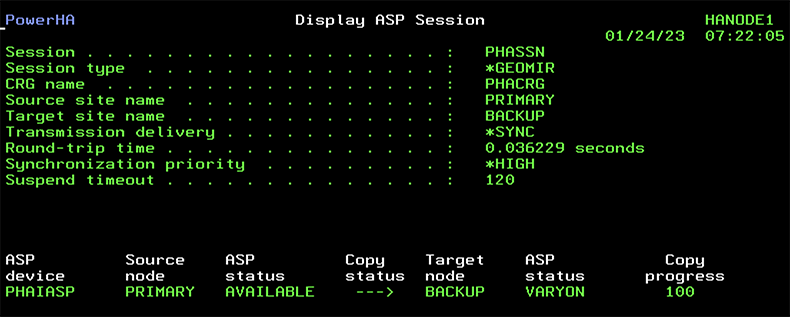
GEO Mirror Setup stands complete
NOTE: Customer is responsible for restoring the data to the i ASP on the primary.
In summary, Skytap on Azure combined with the power and flexibility of IBM PowerHA SystemMirror for i (PowerHA) offers a complete end-to-end cloud platform to support an organization's mission-critical applications as a part of its overall cloud strategy. This solution can be deployed to support both Primary and HA/DR systems fully in Skytap on Azure, or a hybrid approach where the Primary or HA/DR system remains on-premises.
